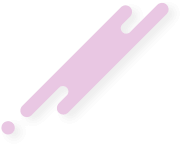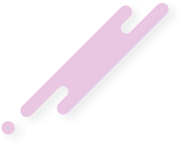- Joined
- Jan 20, 2024
- Messages
- 162
- Reaction score
- 10
- Points
- 18
There is an old website called diigo.com. And you can create notes with a do-follow link, and according to Ahrefs, they have an 86 DR. Definitely worth considering.
Let's get started:
Choose the free plan. You have to verify your e-mail, make sure you use a valid one.
If you want to verify this, you can conduct a similar search.
To begin, click on the Share icon located in the upper right corner.
Next, select the "Preview" button from the modal. I recommend attempting to index the full URL initially, as the other URL will redirect to it.
It should look something like that (I changed the letters so that one is not a valid link):
To index your website, you can use the link provided above. Google may also detect it automatically, or you can opt for a paid indexing service.
As that website can provide you with multiple backlinks, make sure that you get the full benefit of all the links.
Let's get started:
Step 1: Sign up to Diigo
I believe you'll be able to do it on your own if I just provide the url.Choose the free plan. You have to verify your e-mail, make sure you use a valid one.
Step 2: Create a Note
Diigo has various content types, but the one we require is Note. To create a Note, click on the "+" icon and select Note from the dropdown menu (it is the green option).Step 3: Create a Related Content For Your Backlink
I would suggest using ChatGPT for your writing needs. While you can certainly write the content yourself, utilizing AI technology can save you a significant amount of time. Additionally, longer content created with the assistance of AI tends to appear less spammy.Step 4: Create Backlinks Within the Content
Choose your preferred keyword and click on the URL button once it appears. After that, enter the URL that you want.Step 5: Get Your Note URL and Index It
I checked whether notes are indexed by Google by conducting a simple Google search, and I found that many notes are indeed indexed.If you want to verify this, you can conduct a similar search.
site:diigo.com inurl:note
To begin, click on the Share icon located in the upper right corner.
Next, select the "Preview" button from the modal. I recommend attempting to index the full URL initially, as the other URL will redirect to it.
It should look something like that (I changed the letters so that one is not a valid link):
To index your website, you can use the link provided above. Google may also detect it automatically, or you can opt for a paid indexing service.
As that website can provide you with multiple backlinks, make sure that you get the full benefit of all the links.